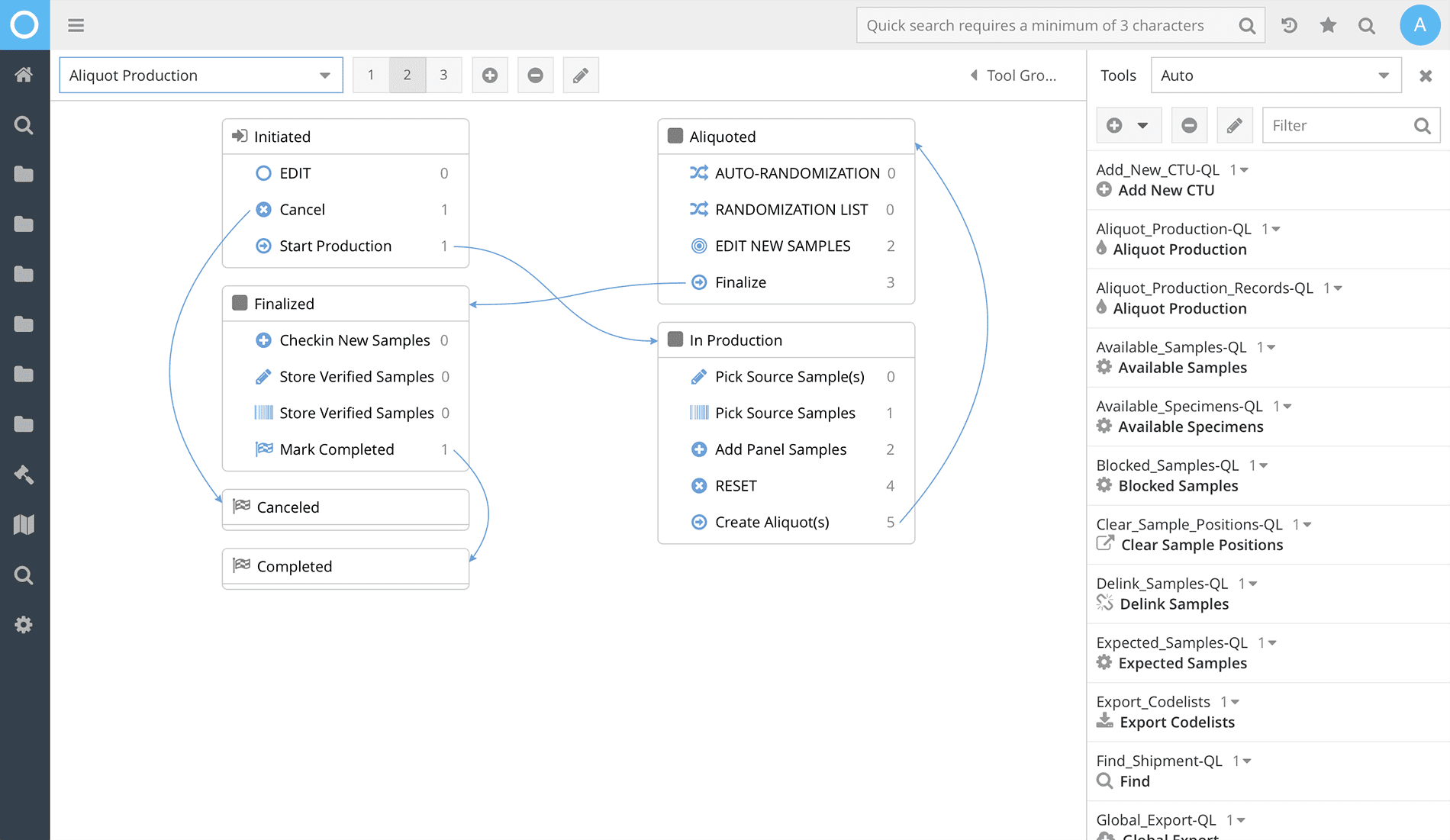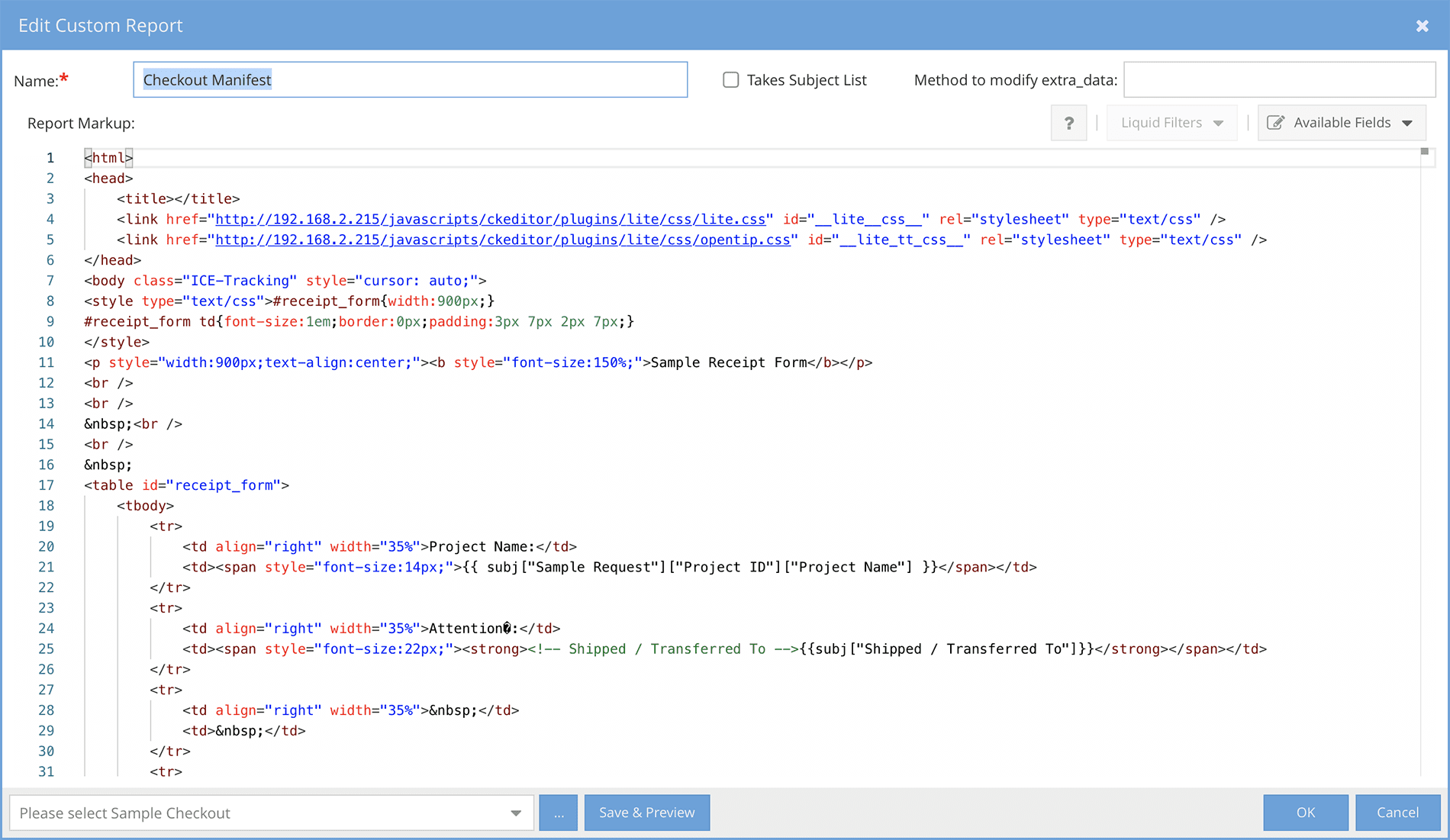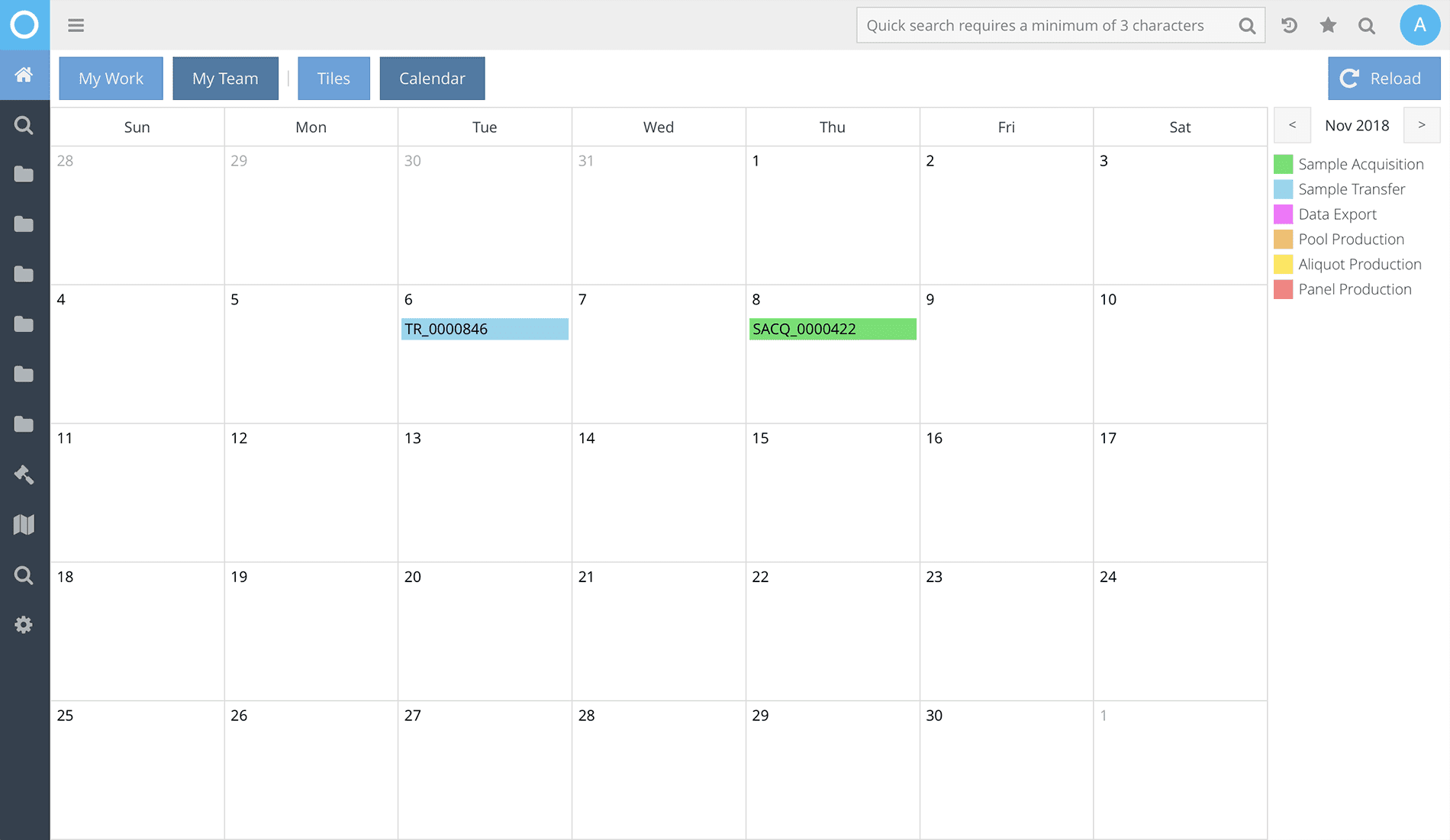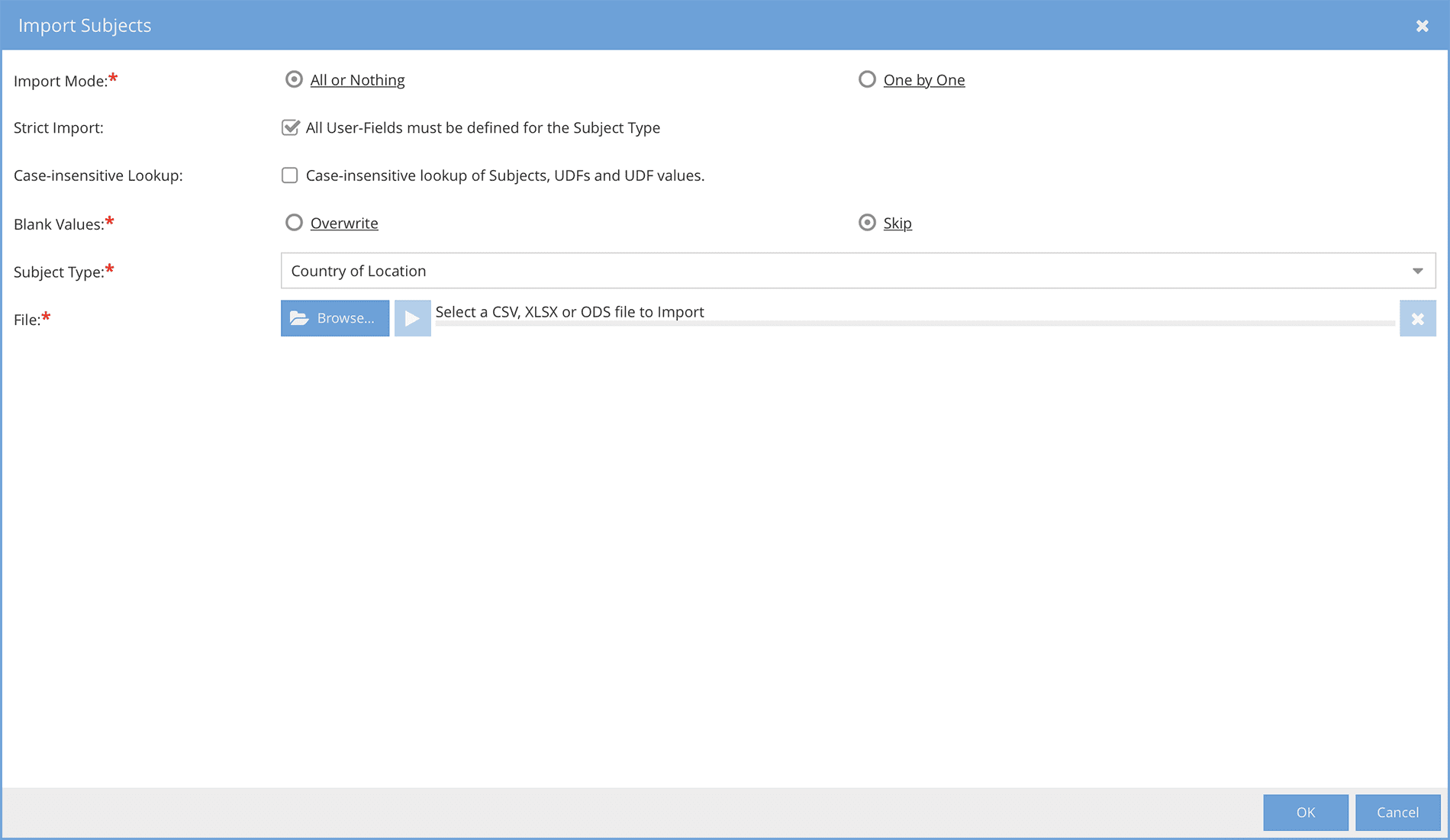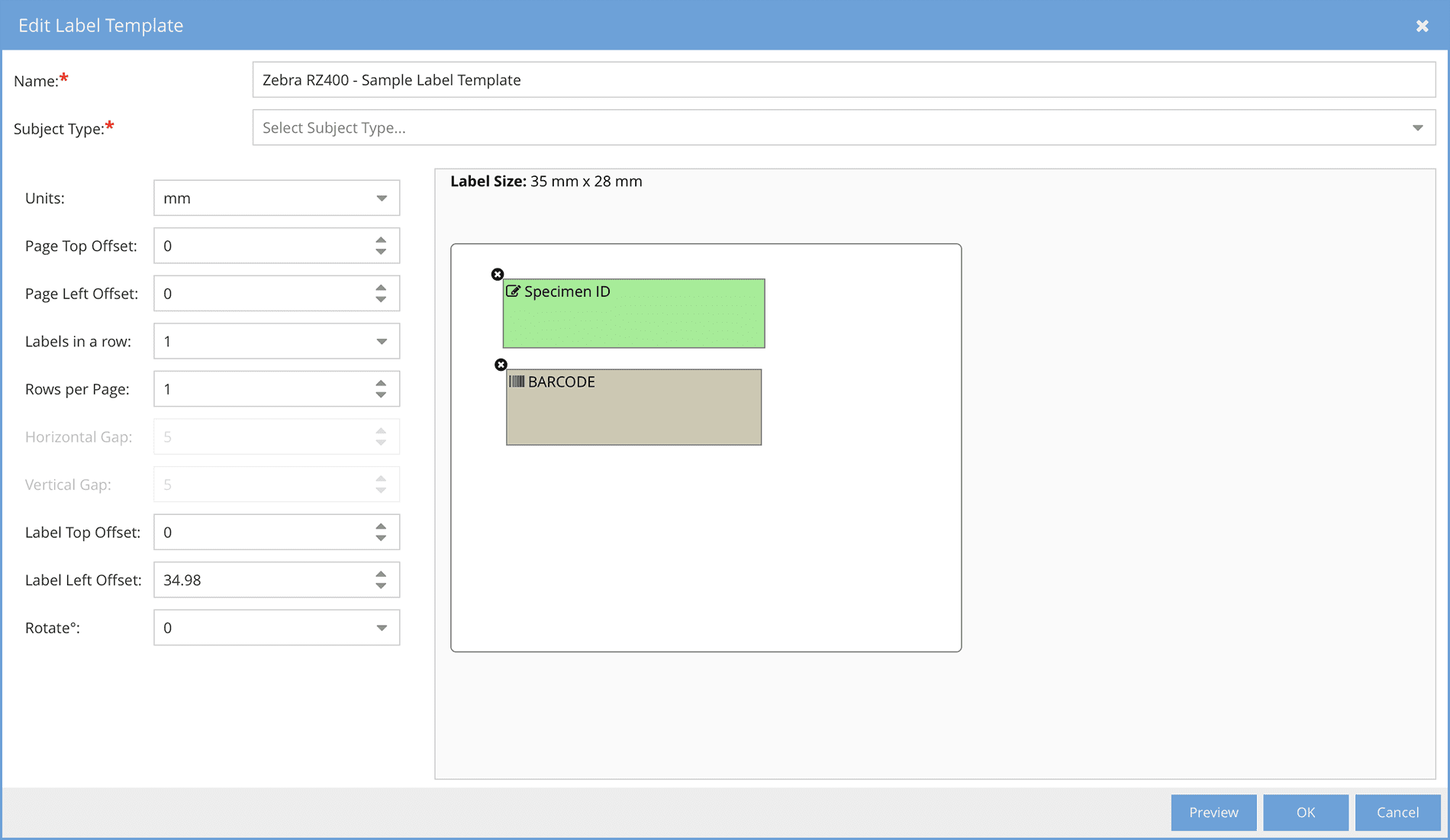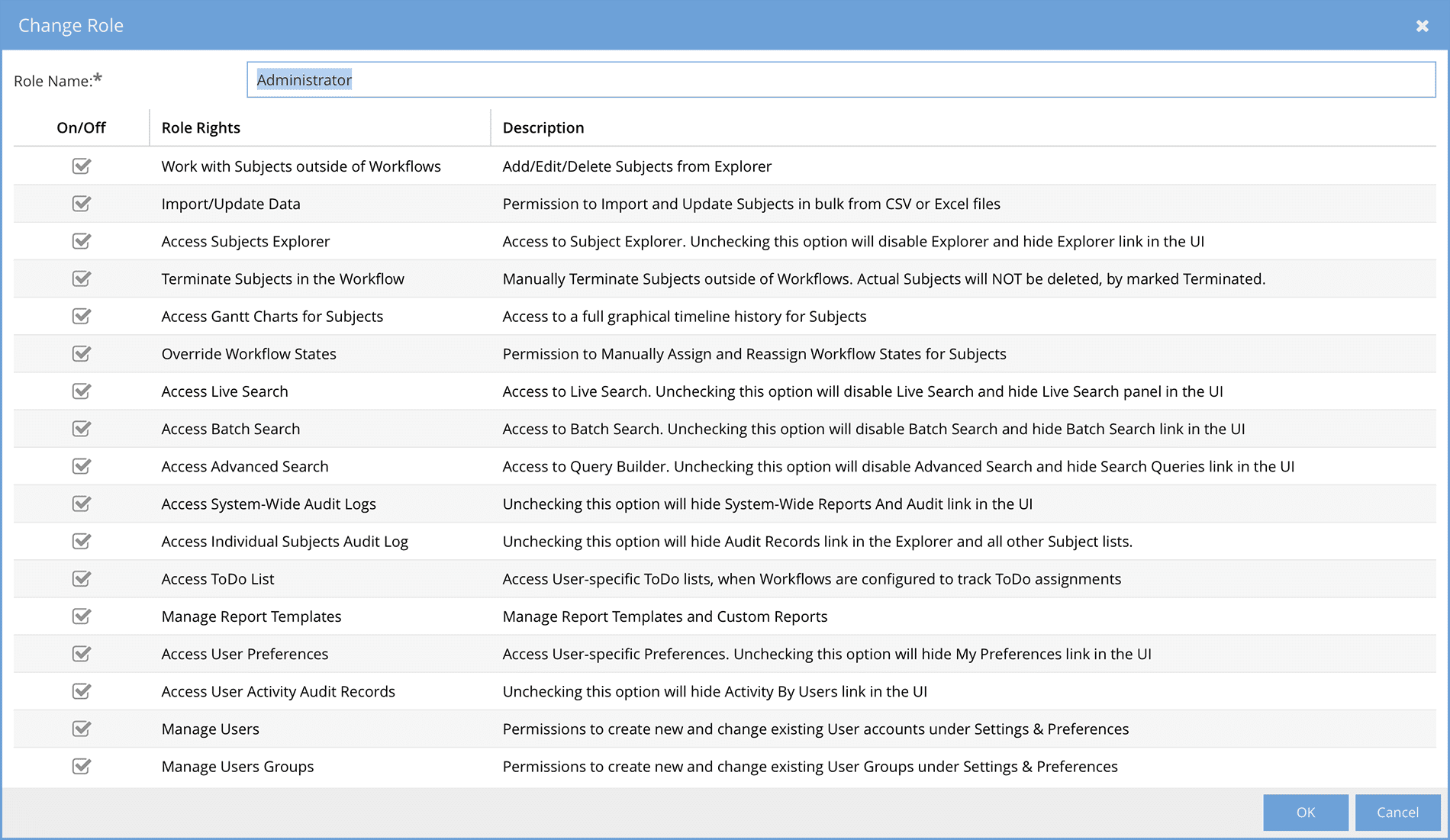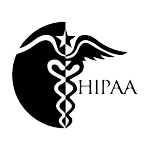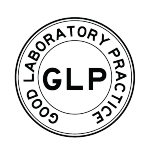Let’s Get Started
Decide What To Track
Limfinity® workflows operate on configurable record types. You decide which fields to include on each record based on your requirements.
For example, you can create a Subject Type called VIAL with UDFs ‘Current Volume’, ‘Unit’, ‘Container’, ‘Sample Type’. Similarly, you can set up a PATIENT Subject Type with UDFs ‘Date of Birth’, ‘Sex’, ‘Address’, ‘Physician Name’. Any entity can be tracked using Limfinity®. To start, create the Subject Types you want to track and add User-defined fields for each.
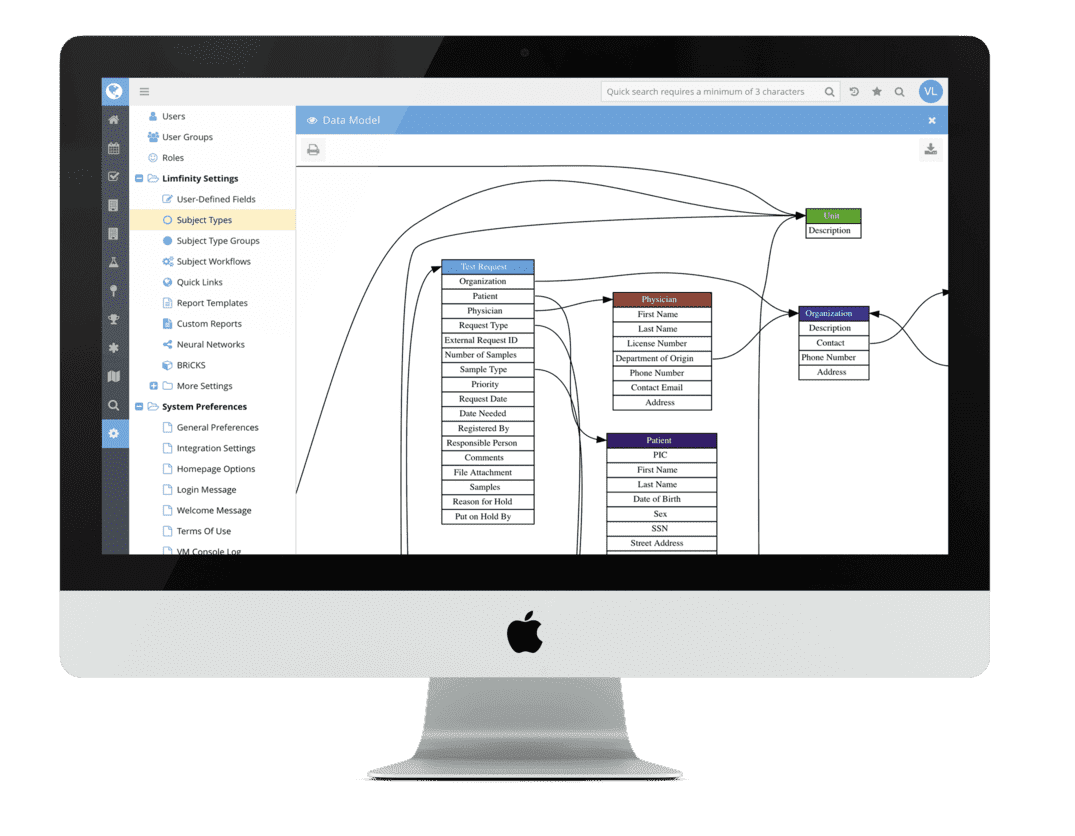
Build Your Workflows
Use the Limfinity® Workflow Designer UI to build your workflows by adding discreet workflow states, and tools within each state.
- In the Accessioning state we can add an Edit tool to allow users to enter/edit data for VIAL records.
- For the In Testing state we can add a Simple Picker tool to assign one or more Tests to the VIAL records (Tests would be defined in Step 1) and a Group Edit tool to allow data entry for results of assigned Tests.
- The Completed state could have a Report tool to allow users to create a summary report with a single button click and an optional step to return to In Testing state if more work is required. Mark the workflow as ‘Ready’ and it’s available for use immediately!
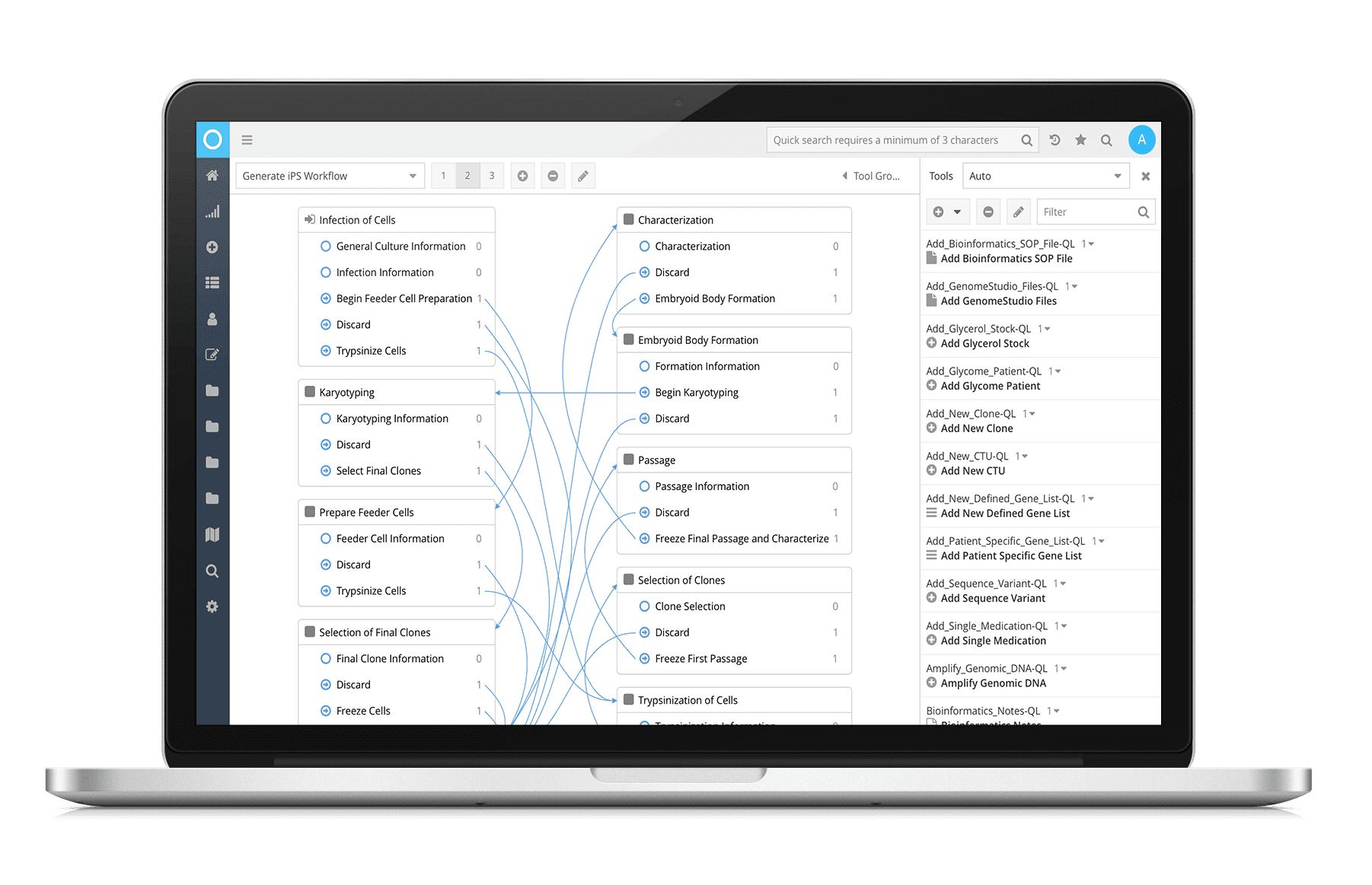
Search, Report, & Communicate
Well-managed data puts useable information at your finger tips.
Built-in search tools allow you to easily find and export information in various formats. Report tools range from simple to sophisticated. Simple reports specify the order of fields in a csv export; sophisticated reports use html and Liquid coding to control font and color, add headers/footers, and other objects to PDF reports. Communicate information to key users (or external collaborators) using built-in email, SMS, and system alert tools.
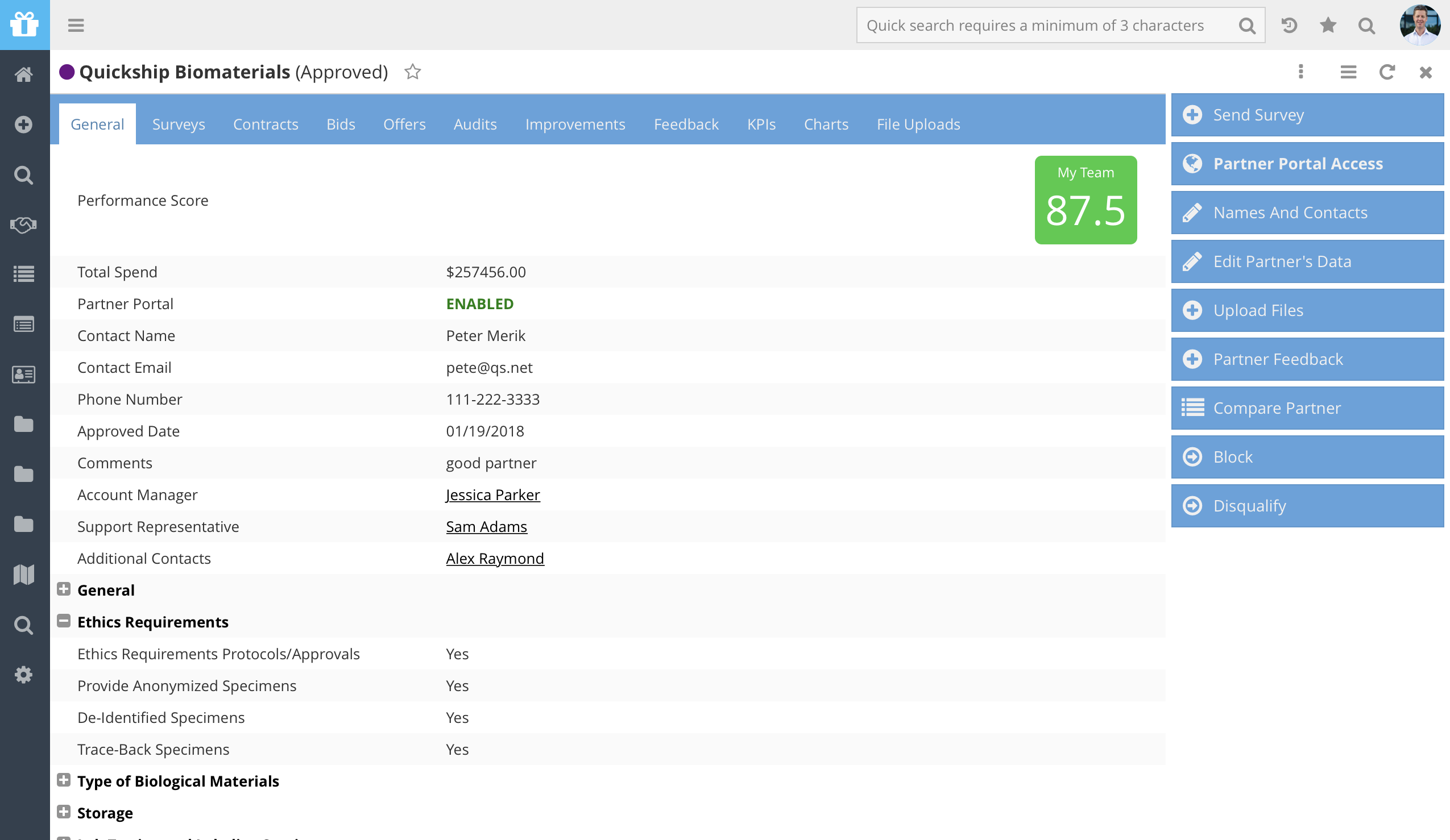
REFERENCES AND SUPPORT