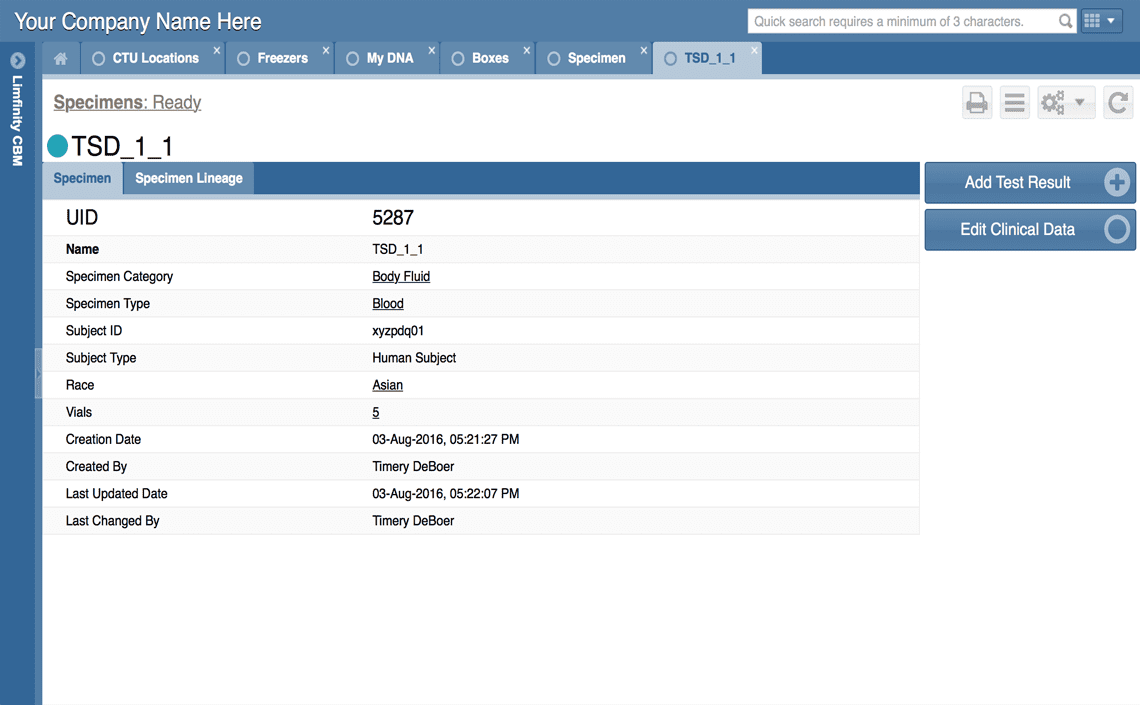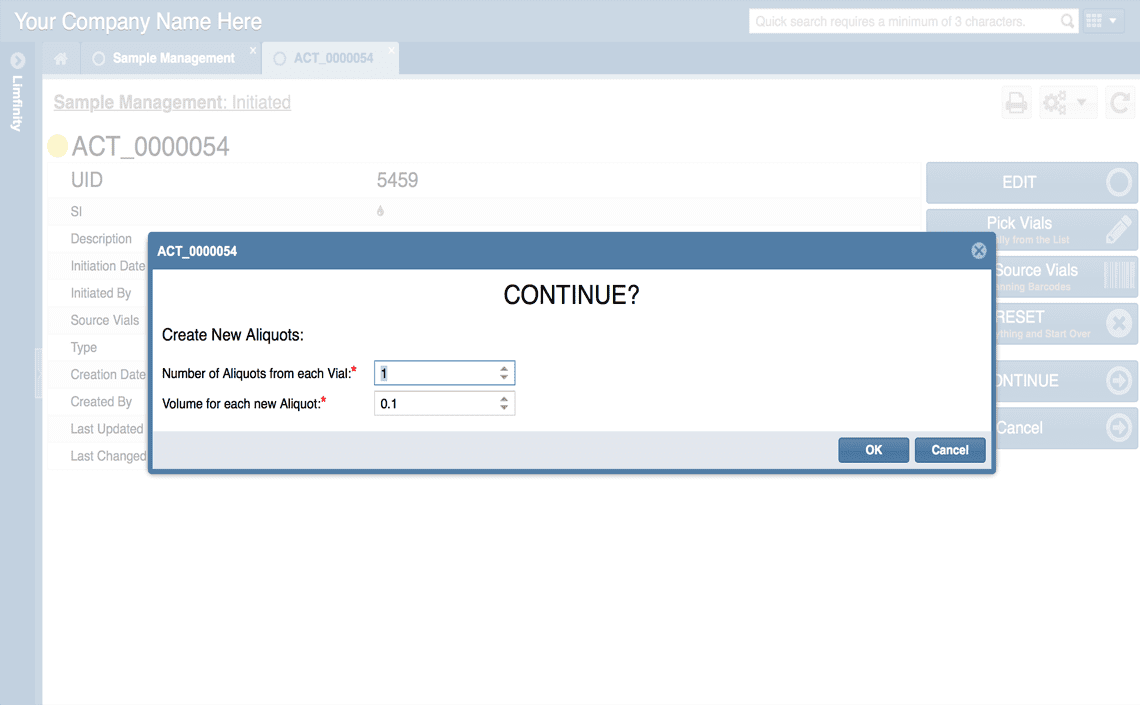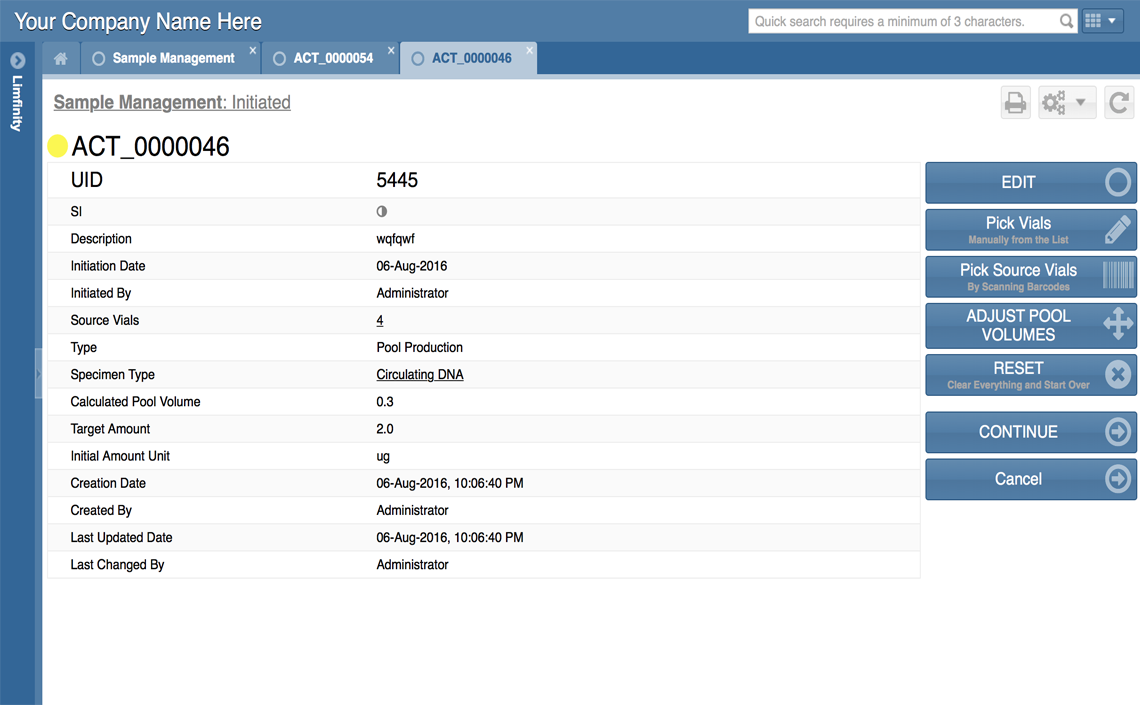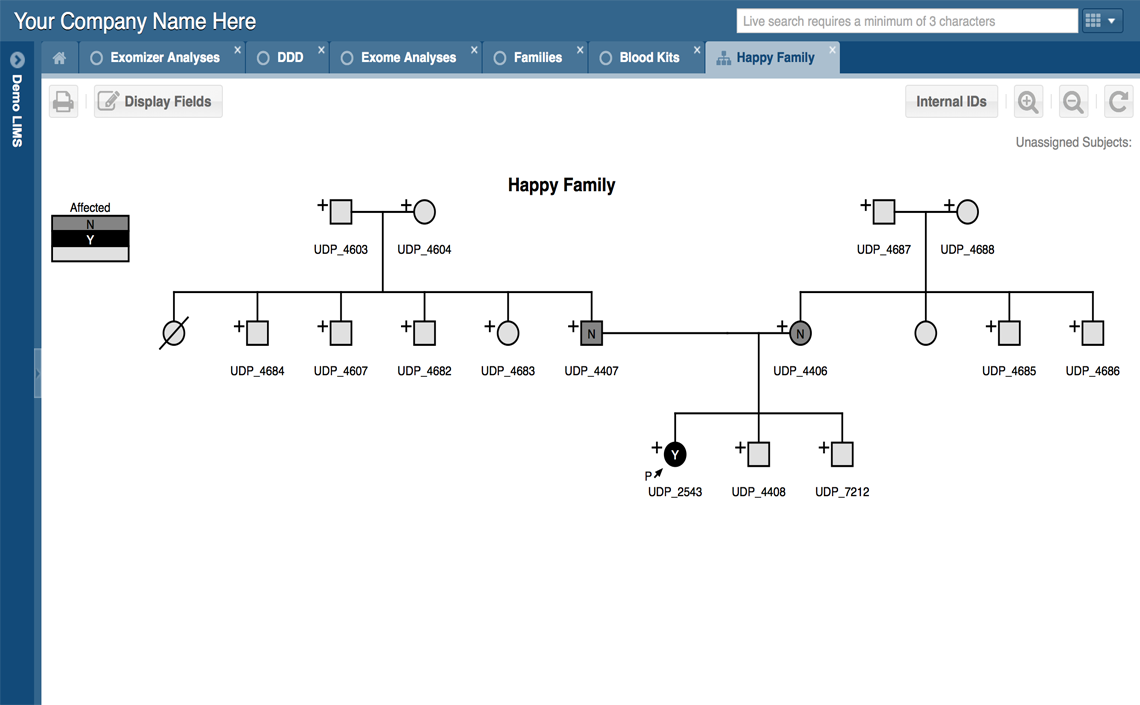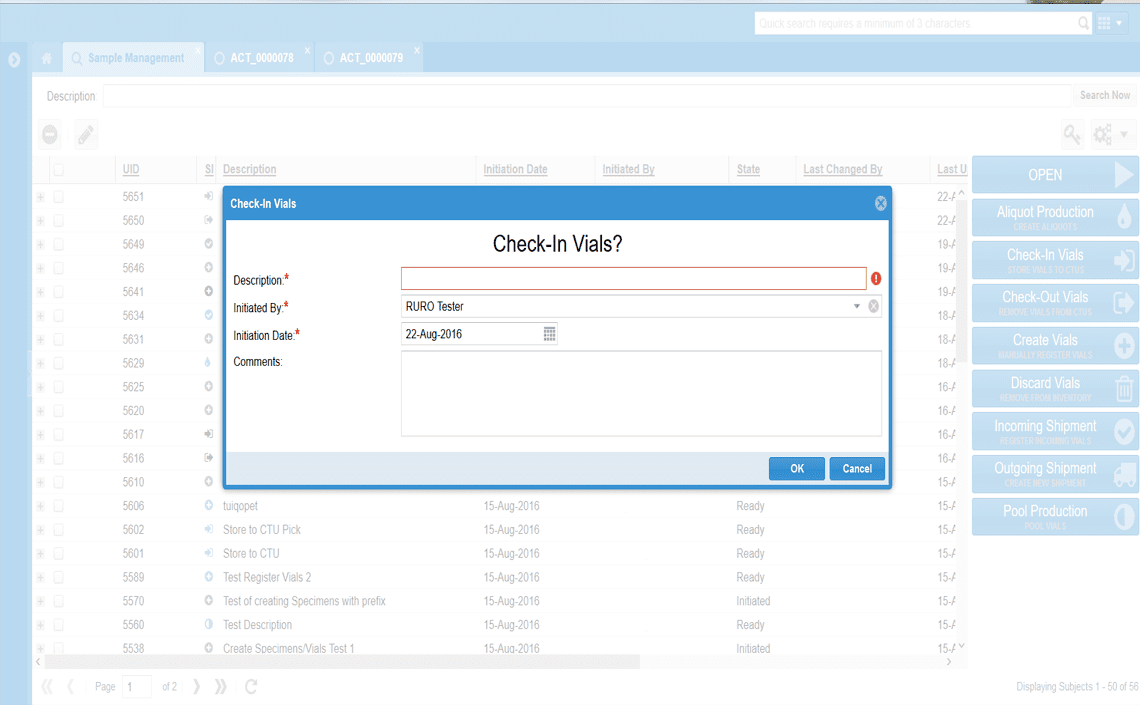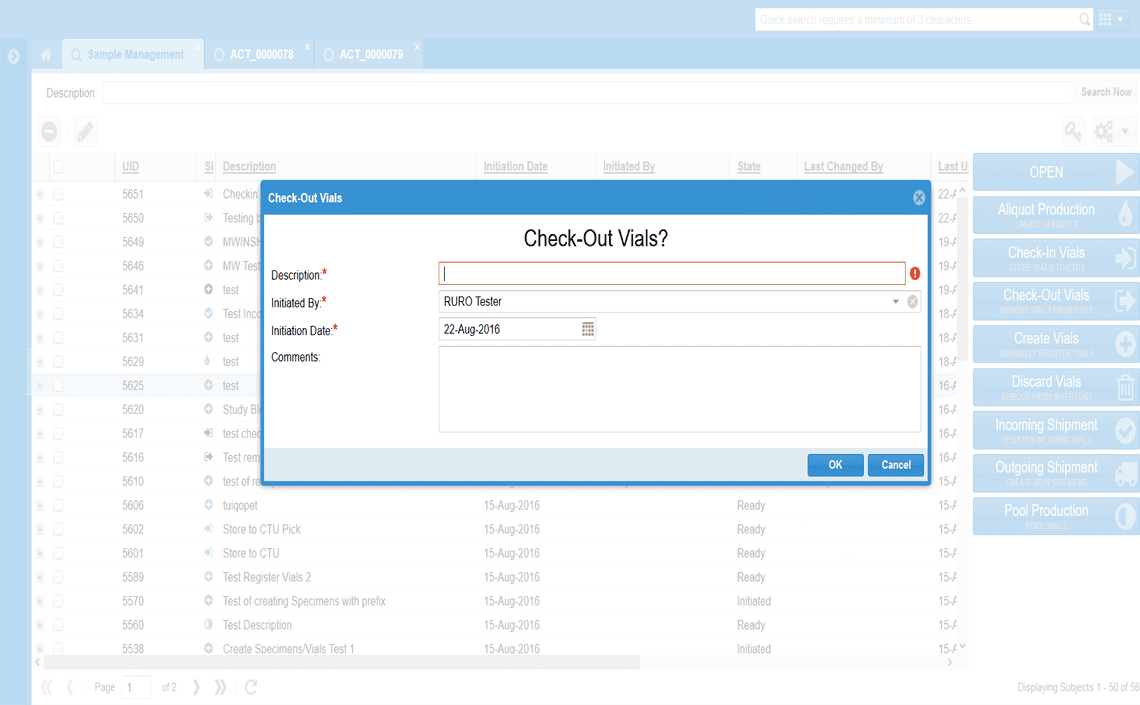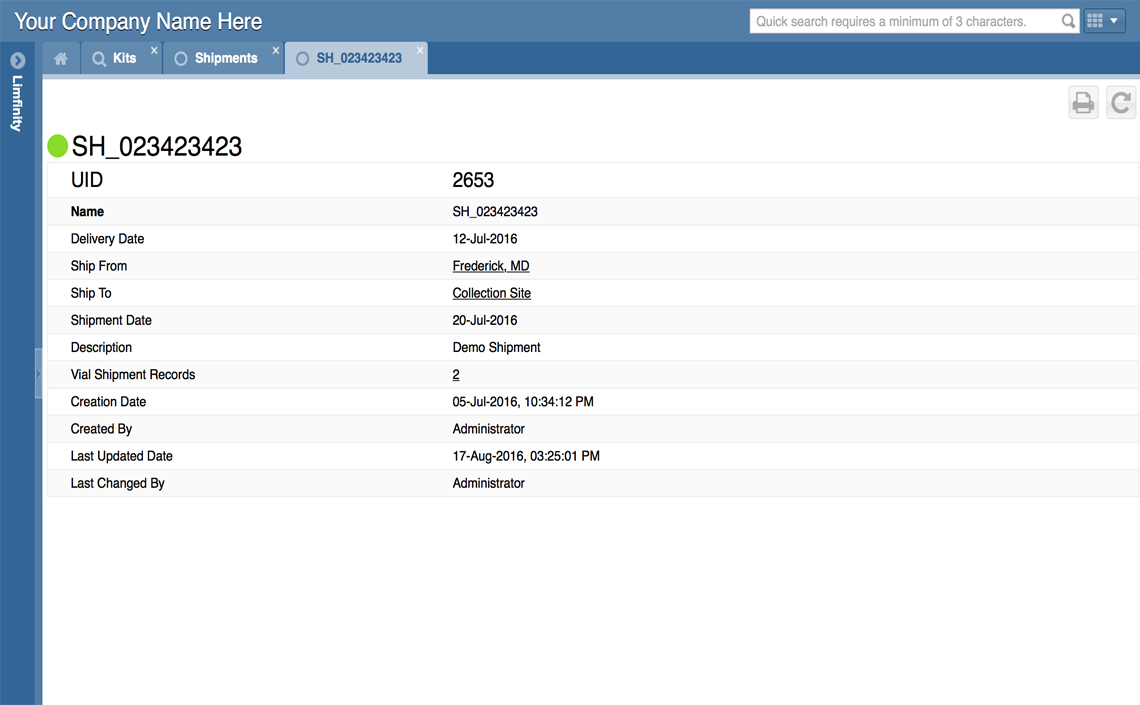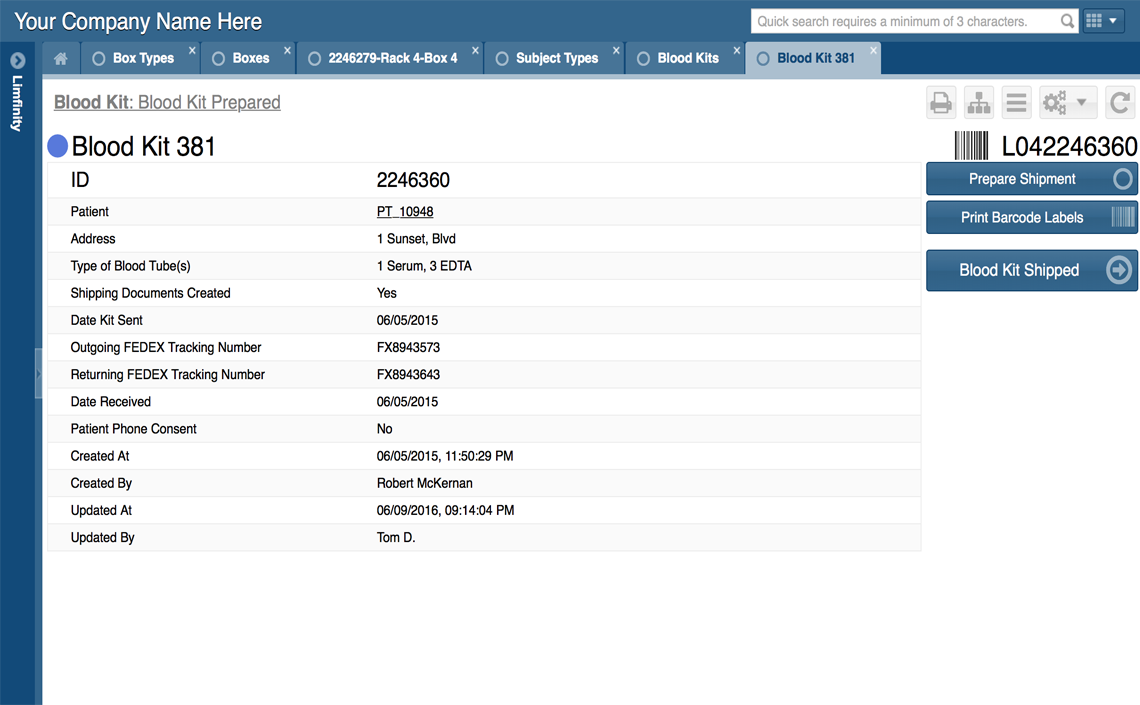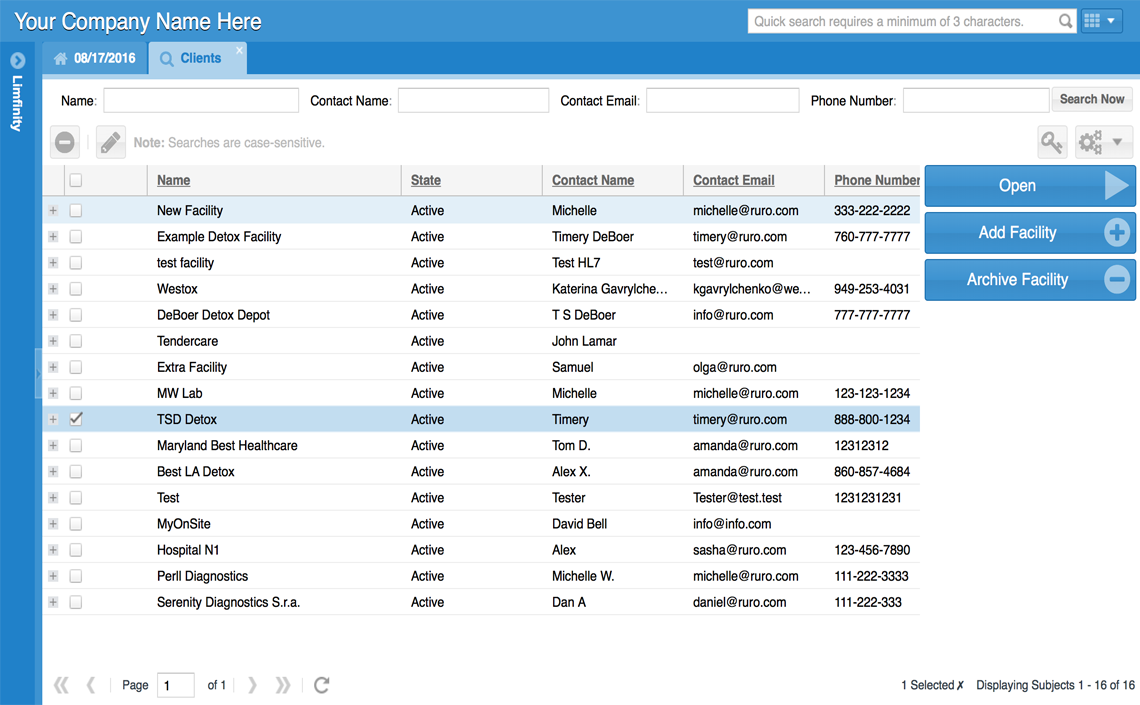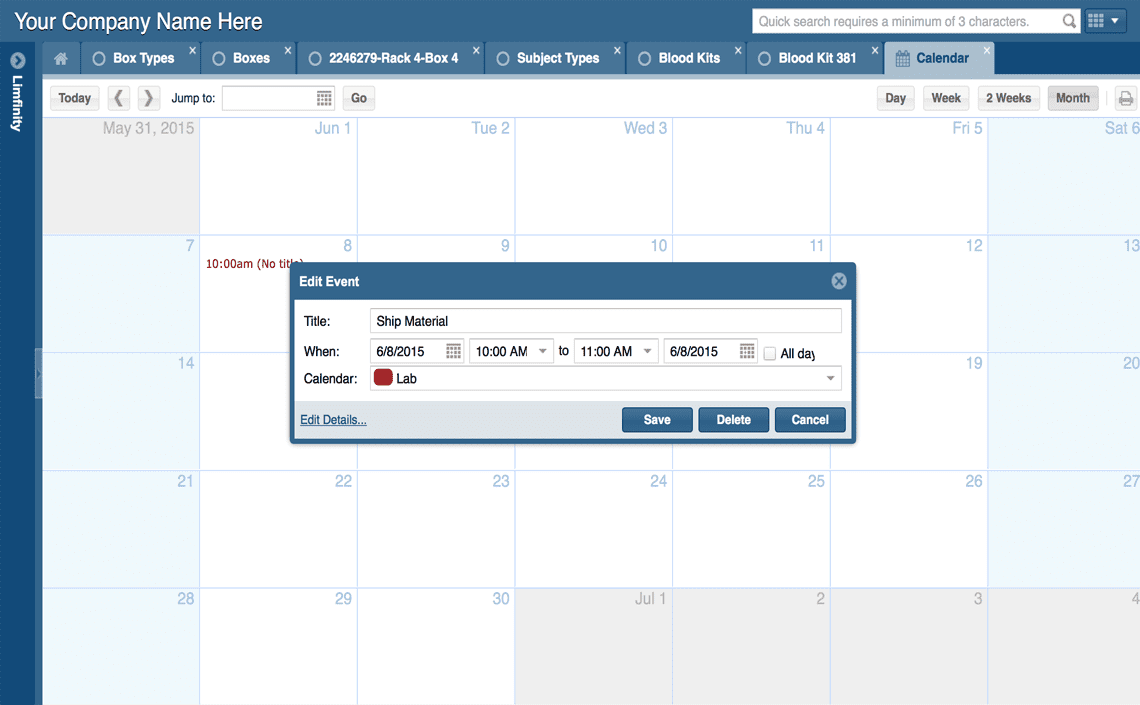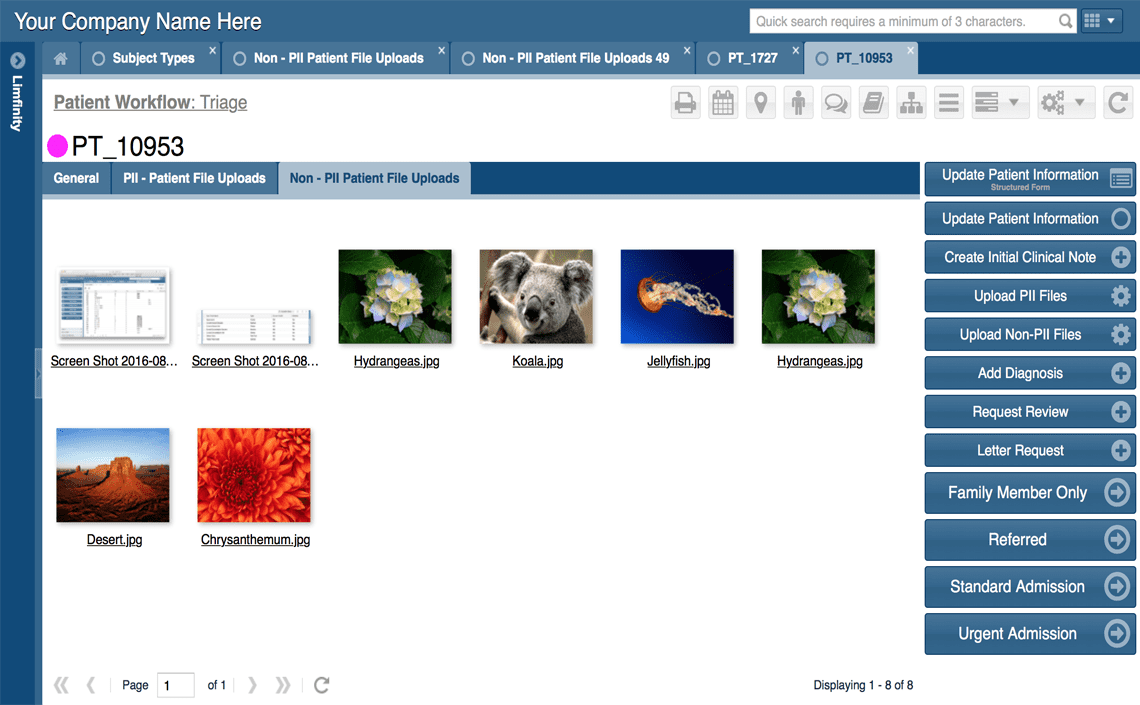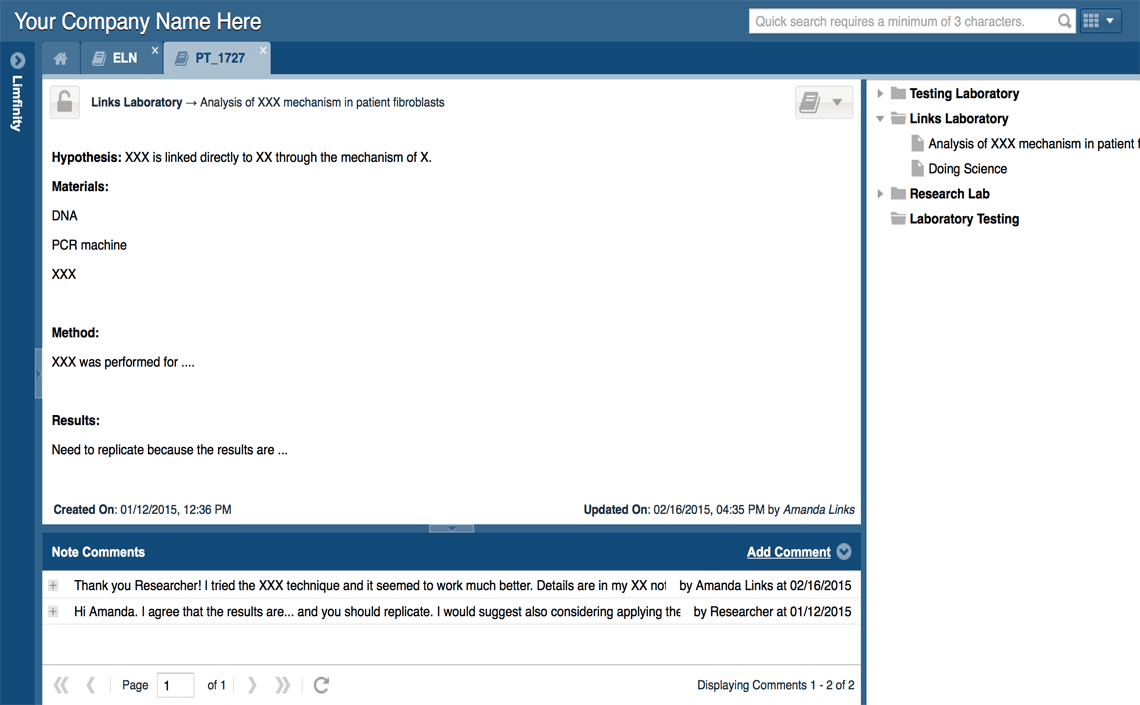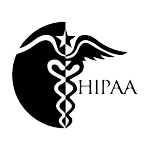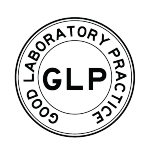Limfinity® Bricks
Specimen Vial
Add basic Specimen and Vial tracking to Limfinity® by storing information such as specimen type, basic specimen attributes, and parent-child relationships on the vial level. Additional functionality includes automatic volume tracking and total volume monitoring of all aliquots.
Vial Aliquoting
Add aliquoting capabilities to your vials with the ability to create one or more aliquots from each vial. This Brick also adds options to adjust volume, concentration, and more.
Vial Pooling
Add capabilities to pool one or more vials into a new specimen. With Vial Pooling, you are able to adjust individual originating vial volumes, new specimen properties, and more!
Family-Patient (with Pedigree Tree)
The ‘Family-Patient’ Limfinity® Brick allows for creation and tracking of basic family/patient relationships. This includes monitoring of common characteristics such as family relationship and additionally includes full pedigree drawing capabilities based on the Madeline Pedigree Drawing Engine.
Vial Check-In
Easily place vials into storage with the ‘Vial Check In’ Limfinity® Brick. The Brick includes various options to select a destination storage container such as browsing or scanning barcodes. Additional capabilities include the ability to store vials across multiple levels. The ‘Vial Check In’ Brick depends on Freezer Management.
Vial Check-Out
Vials are easily checked out of storage through multiple selection options. This Limfinity® Brick allows you to browse a list of stored vials or scan barcodes of specific vials to generate a collection of vials to be marked as checked out. The ‘Vial Check Out’ Brick depends on Freezer Management.
Vial Shipment (Sample-Vial dependent)
Create shipments of vials using the ‘Vial Shipment’ Brick. This Brick allows you to maintain to and from vial dictionaries as well as track individual vial shipments. Dependent on the ‘Sample-Vial’ Limfinity Brick.
Test Packages
The ‘Test Packages’ Limfinity® Brick enables you to create test and analyte hierarchies through the assembly of panels and test packages.
Blood Kits Management
The ‘Blood Kits Management’ Brick includes a simple workflow designed to create, ship, and receive blood kits.
Client Portal
Manage clients and client users through a sample portal dashboard designed for client users. Any data is able to be published to the client portal for client users to easily access.
Calendar
The use of the ‘Calendar’ Limfinity® Brick adds a demo patient scheduling functionality to Limfinity® which includes an option to schedule and track appointments.
Image Upload
With the ‘Image Upload’ Brick, you are able to perform bulk file uploads. This Brick also includes image annotation and preview capabilities.
ELN Functionality
Limfinity® Bricks includes the ability to add simple electronic laboratory notebook functionality (ELN). In addition to a simple ELN, the Brick includes basic project management and a few sample project templates designed to track projects like analytical chemistry, animal phenotypes, and more!